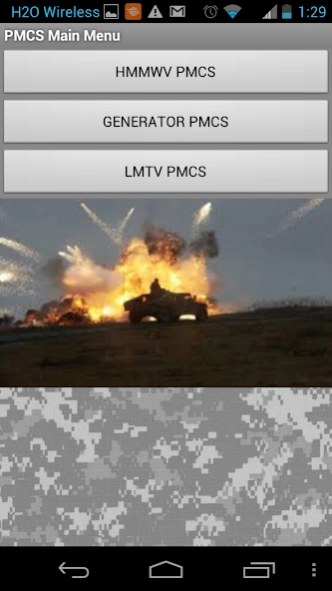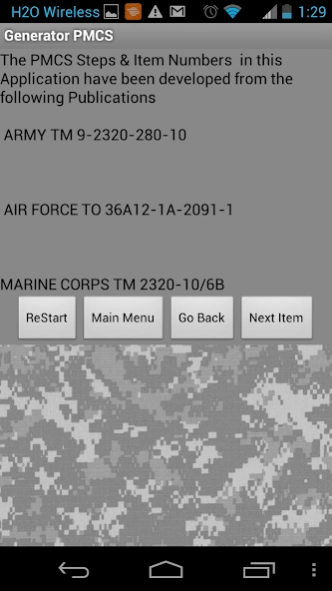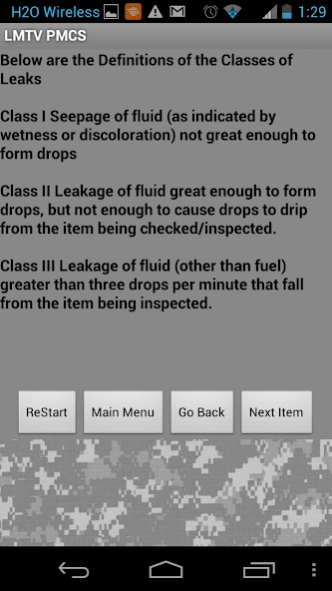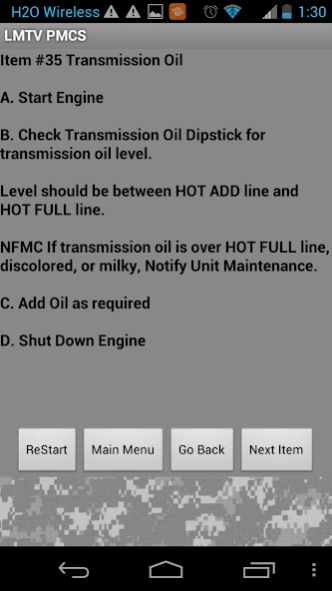PMCS for Military Vehicles 2.2
Paid Version
Publisher Description
PMCS for Military Vehicles - Perform PMCS using your phone while in the motorpool
Offline, PMCS App for Military vehicles for U.S. Army, U.S. Marines, Airforce, Army National Guard and Army Reserve. Never be without a -10 TM manual again and have to listen to the 1SG asking you "Where is your TM at??". Just reply that you are now in the Technological Age and have it right on your Smart Phone. There is no way he can argue that. Have the PMCS Item checklist with you anywhere you go. I personally have never been in a unit that actually had enough TM's to perform PMCS properly on vehicles. So Don't download the "Glitchie" App with a pretty HMMWV pictures the Army paid thousands to have some civilians build. Especially when they spell it HUMMVE come on now. I am sure they were paid thousands to produce that for the Army. This one has the most common military vehicles like HMMWV, LMTV and Generators.
Each of the PMCS sections contains the actual Item numbers used to will fill the 5988 or 2404 correctly. It lets your know what will give the Vehicle a status of (NFMC) Not Fully Mission Capable. This will help you keep your Vehicles well Maintained and in the long run you will have to do less Maintenance and fewer breakdowns.
About PMCS for Military Vehicles
PMCS for Military Vehicles is a paid app for Android published in the Teaching & Training Tools list of apps, part of Education.
The company that develops PMCS for Military Vehicles is ArmyADP.com. The latest version released by its developer is 2.2.
To install PMCS for Military Vehicles on your Android device, just click the green Continue To App button above to start the installation process. The app is listed on our website since 2014-03-18 and was downloaded 48 times. We have already checked if the download link is safe, however for your own protection we recommend that you scan the downloaded app with your antivirus. Your antivirus may detect the PMCS for Military Vehicles as malware as malware if the download link to appinventor.ai_wmcnabb73.PmcsMilitaryVehicles is broken.
How to install PMCS for Military Vehicles on your Android device:
- Click on the Continue To App button on our website. This will redirect you to Google Play.
- Once the PMCS for Military Vehicles is shown in the Google Play listing of your Android device, you can start its download and installation. Tap on the Install button located below the search bar and to the right of the app icon.
- A pop-up window with the permissions required by PMCS for Military Vehicles will be shown. Click on Accept to continue the process.
- PMCS for Military Vehicles will be downloaded onto your device, displaying a progress. Once the download completes, the installation will start and you'll get a notification after the installation is finished.